
94% of researchers rate our articles as excellent or good
Learn more about the work of our research integrity team to safeguard the quality of each article we publish.
Find out more
CURRICULUM, INSTRUCTION, AND PEDAGOGY article
Front. Comput. Sci., 15 May 2023
Sec. Human-Media Interaction
Volume 5 - 2023 | https://doi.org/10.3389/fcomp.2023.1139350
This article is part of the Research TopicAdvancing Digital Accessibility in Academic and Workplace EducationView all 6 articles
Individuals may face daily unnecessary challenges and barriers in digital and physical spaces and in the use of products, which can result in exclusion. As a society, we need to do better regarding accessibility. One step toward removing challenges and barriers to a more accessible and inclusive society is to increase awareness and knowledge around accessibility. Toward that end, a 4-year private technical university in the northeast United States has offered a four-course curriculum dedicated to accessibility. This curriculum, instruction, and pedagogy paper will describe the design and delivery of the four-course accessibility curriculum consisting of Design for Accessibility, Access and Assistive Technology, Accessibility Through the Lifespan, and Research in Accessibility. This model curriculum aims to educate students to mindfully consider, advocate, and increase accessibility as they prepare to enter the workforce to create digital and physical spaces and products.
Unnecessary barriers exclude individuals from fully participating in daily life, whether in the digital realm or physical spaces and products. By increasing awareness and knowledge of accessibility, we can take steps toward removing these barriers toward creating a more accessible and inclusive society for all.
Students need to learn about accessibility not only to affect the design and development of their creations but to also influence the world in which they live. Inclusive design and accessibility principles help to ensure that everyone has access to information, resources, and opportunities. By learning about accessibility, students can ensure that their creations are accessible, as well as be able to advocate for inclusive practices. It can also help students understand and appreciate challenges faced by individuals with disabilities. This can foster empathy and a sense of social responsibility, encourage students to take action toward a more inclusive and equitable society.
To promote accessibility education, a 4-year private technical university in the northeast United States designed, developed, and implemented a four-course accessibility curriculum. This model curriculum aims to educate students to mindfully consider, advocate, and increase accessibility as they prepare to enter the workforce to create digital and physical spaces and products.
The curriculum covers a range of topics including universal design principles, web content accessibility, the use of assistive technology (AT), the needs and challenges faced by people with disabilities throughout their lifespans, and the importance of researching accessibility issues. This curriculum, instruction, and pedagogy paper will describe the design and delivery of the four-course accessibility curriculum consisting of Design for Accessibility, Access and Assistive Technology, Accessibility Through the Lifespan, and Research in Accessibility, including major topics, key activities, instructional methods used, and the impact of the curriculum on students. This model curriculum can serve as an example for other higher education institutions looking to incorporate accessibility education into their programs.
Note: This paper will use identity and person-first language to respect both perspectives.
There are multiple frameworks from which accessibility can be included in higher education. Ko and Ladner (2016) propose creating a new course focused on accessibility, adding an accessibility lecture to an existing course, or adding accessibility to an existing lecture. Baker et al. (2020) add including accessibility as a theme within an existing course. While others have proposed infusing accessibility throughout the curriculum (Gellenbeck, 2005; Waller et al., 2009).
The learning outcomes of these frameworks can vary, however, Baker et al. (2020) derived four categories to frame learning objectives: awareness of accessibility, empathy, potential endeavors, and technical knowledge. These learning outcomes can be implemented by covering concepts such as accessibility guidelines, accessibility laws, AT, empathy, general disability knowledge, implementation, testing, and universal design.
Pedagogical principles to teach accessibility can include inquiry-based learning, experiential learning, problem-based learning, project-based learning, and scaffolding. Built upon the work of Dewey (1910), inquiry-based learning allows students to self-direct their exploration and investigation of concepts while encouraging them to ask questions and seek answers independently. The discovery may extend outside formal topics and material used in a course (Gordon and Brayshaw, 2008). Applying inquiry-based learning to an accessibility curriculum allows students to engage with the material in a meaningful way, allowing them to direct their learning toward what interests them. As an example, Zhao et al. (2020) allowed student teams to pick what they would focus on for their term-long project.
Experiential learning (Kolb, 1984) proposes that an effective way to learn is through hands-on activities allowing students to actively engage with new concepts and ideas. Providing students the opportunity to engage in hands-on activities related to accessibility enables them to connect with the material more concretely and to reflect on the relevance of what they are learning, while also understanding the importance of empathy and inclusion. Experiential learning activities have been included in multiple courses that included accessibility (Mankoff, 2006; Carter and Fourney, 2007; Freire et al., 2007; El-Glaly, 2020).
Problem-based learning involves giving students complex, real-world problems to solve, encouraging them to apply their knowledge and skills to find solutions, and building on the idea that students learn best when they are presented with authentic, challenging problems that require them to think critically and creatively to find solutions (Barrows and Tamblyn, 1980). By giving students challenges related to accessibility, students can extend their learning to practical, real-world situations, allowing them to develop practical skills that can be used in their future careers and see the importance of accessibility in their chosen fields. Problem-based learning activities have been used to cover accessibility in several courses (Liffick, 2004; Mankoff, 2006; Carter and Fourney, 2007; Rosmaita, 2007; Waller et al., 2009; Martin-Escalona et al., 2013; Zhao et al., 2020).
Project-based learning focuses on giving students long-term, open-ended projects to work on, encouraging them to apply their knowledge to real-world problems or challenges resulting in the creation of artifact(s) that address the problem or challenge (Blumenfeld et al., 1991). Project-based learning, when applied to accessibility, can engage students by allowing them to see the practical applications of the material. Project-based learning activities have been included in several courses that included accessibility (Ludi, 2007; Alonso et al., 2010; Katsanos et al., 2012; Wang, 2012; Keates, 2015; Shinohara et al., 2016).
While problem-based and project-based learning both allow students to engage with real-world problems and think critically and creatively as they solve them, they differ in the focus of the learning experience (Aditomo et al., 2013). Problem-based learning focuses on the acquisition of new knowledge and the process used to solve the problem. Alternately, project-based learning focuses on the application of existing knowledge on the creation of the respective artifact(s).
Scaffolding is an educational principle whereby a student progresses from simple to complex tasks through temporary support and guidance provided by an instructor, with gradual removal as the student becomes more competent, allowing them to take on more complex tasks independently (Wood et al., 1976). Using scaffolding as a teaching strategy can help students develop new skills and knowledge, build confidence and self-esteem, as well as increase engagement and motivation.
These principles can be applied to a variety of pedagogical practices to cover accessibility. Baker et al. (2020) include the following practices: assignments, guest lectures from disabled individuals, in-class activities, interactions with disabled individuals, lectures, projects, simulated disability, research, and videos. Putnam et al. (2016) identified additional practices including evaluating the accessibility of a product or website, field trips, reading existing related research, papers where students summarize and reflect on readings, and the use of online resources such as WebAIM.org. Shinohara et al. (2018) found the most common practices used included lectures and class meetings, in-class activities, assignments, and projects.
The accessibility curriculum is offered at Rochester Institute of Technology (RIT), a private technical university in the northeast United States. RIT is home to the National Technical Institute for the Deaf. It is common for access providers, such as American Sign Language Interpreters, real-time captionists, and notetakers to be present in class sessions, making most RIT students aware of accessibility in this context.
Within RIT's Golisano College of Computing and Information Sciences exists the School of Information, which offers four graduate degree programs to ~300 students and three undergraduate degree programs to ~420 students. One of those undergraduate degree programs, Human-Centered Computing (HCC), has ~75 students enrolled and is at the intersection of computing, design, and psychology.
HCC students are required to take Design for Accessibility, typically in their 2nd year. During the third and fourth years, students take two concentrations, each being a three-course sequence focused on a specific domain. Concentration domains include Accessibility, Design, Front End Development, Instructional Technology, Natural Language Processing, and Psychology. Some common job titles of HCC graduates may include UX Designer, UI Designer, Product Designer, Software Developer, Web and Systems Programmer (Human-Centered Computing BS | Golisano College of Computing and Information Sciences | RIT, n.d.).
Design for Accessibility is offered once per year with ~20–25 students enrolled per offering. After completing Design for Accessibility, students can take the concentration courses (Access and Assistive Technology, Accessibility Through the Lifespan, and Research in Accessibility) in any order. Depending on demand, the concentration courses are offered either every year or every other year. Enrollment in a concentration course has typically been between four to nine students per offering.
The design of the accessibility curriculum aligns with the course approach framework (Ko and Ladner, 2016) and utilizes several pedagogical principles and practices. The accessibility curriculum utilizes elements of inquiry-based learning, experiential learning, problem-based learning, project-based learning, and scaffolding and will be discussed per course. The curriculum also includes several of the pedagogical practices mentioned in Putnam et al. (2016) and Baker et al. (2020).
In an effort to support experiential learning opportunities throughout the accessibility curriculum, the author obtained several AT devices through a Teach Access Faculty grant awarded in 2021. Items purchased through the grant included currency readers, a Braille note taker, a Tobii PCEye, various switches, and other alternative input devices.
Notes: Learning objectives for the accessibility curriculum courses can be found in Supplementary material. Requests for copies of course syllabai can be sent to the author at ZWxpc3NhLndlZWRlbkByaXQuZWR1.
Huenerfauth and Hanson (2014) proposed Design for Accessibility. The author developed the course materials and taught it every year since its first offering in the fall semester of the 2017–2018 academic year.
Through a combination of lectures, demonstrations, weekly assignments, and projects, Design for Accessibility provides students with a comprehensive understanding of designing and evaluating products, environments, and digital content for accessibility and inclusion. As shown in Figure 1, major topics include accessibility and disability regulations, guidelines, and standards; the Principles of Universal Design (NC State University, The Center for Universal Design, 1997); accessibility in the design process; sensory, motor, and cognitive accessibility; designing for individuals with diverse abilities; and web accessibility.
Regulations, guidelines, and standards are essential toward creating accessible products and environments. These include laws and regulations that mandate accessibility, as well as industry-specific guidelines and standards, such as the Web Content Accessibility Guidelines (WCAG) (World Wide Web Consortium, 2018). Understanding these requirements and guidelines are essential for ensuring that products and environments are accessible and compliant.
The Principles of Universal Design (NC State University, The Center for Universal Design, 1997) are also important to consider when designing for accessibility. Universal design refers to creating products and environments usable by people with a wide range of abilities without needing adaptations or accommodations. Understanding these principles can help students create products and environments that are more inclusive and accessible for everyone.
Accessibility in the design process is another vital topic. Students gain an understanding of the importance of incorporating accessibility from initial project planning through to the final stages of a project. This includes involving representative users throughout to ensure that the resulting products and environments meet their needs and preferences.
Coverage of sensory, motor, and cognitive accessibility helps students to understand the specific needs and challenges faced by people with disabilities to enable students to design products and environments that are accessible and usable. This can involve designing products and environments that are easy to see, hear, touch, and use.
Finally, web accessibility, with a focus on the WCAG (World Wide Web Consortium, 2018), allows students to understand best practices for designing websites and web-based applications to be accessible to everyone. This may involve designing websites and web-based applications that are easy to use with a keyboard, screen reader, or other AT, and accommodates different abilities and preferences. Through demonstrations and exploration, students have the opportunity to experience how AT can be used to perceive and interact with web-based content.
The course includes activities to help students develop and apply the knowledge gained, while thinking critically and creatively about the about the role of design and technology in promoting accessibility. Key activities shown in Figure 1 include:
1. Universal design scavenger hunt—Students find examples illustrating successes and failures for the seven Principles of Universal Design (NC State University, The Center for Universal Design, 1997).
2. Caption a video—A series of activities scaffolds learning cumulating in a project where students independently caption a video. Class demonstrations show the options available to generate a transcript of the audio content of a video and to create, synchronize, and format captions based on the Described and Captioned Media Program's Captioning Key (Described and Captioned Media Program, n.d.-a). Students first caption a short video, then after receiving feedback, caption a longer video for their project. These activities reinforce the importance of captioning and offer repeated practice creating appropriate captions.
3. Compose audio description text—Students create audio description text describing the events and actions in a video, clearly and concisely, using appropriate language and vocabulary based on the Described and Captioned Media Program's Description Key (Described and Captioned Media Program, n.d.-b). This activity stresses the importance of audio descriptions for individuals who are blind or have low vision, as well giving students experience in creating audio description text.
4. Composing alternative text for images—A series of activities scaffolds the learning of composing appropriate alternative text for images. First, students are given a series of images to determine if the alternative text is sufficient. If the alternative text is not sufficient, they must cite why and compose appropriate alternative text. The class discusses and reviews the solution. The instructor also provides feedback to each student. Students then complete a project where they each find six images that do not have appropriate alternative text. For each image, the student explains why the alternative text implementation is not sufficient and composes appropriate alternative text. These activities emphasize the importance of appropriate alternative text through repeated practice.
5. Conducting an accessibility evaluation—A series of activities scaffolds the learning of conducting an accessibility evaluation of a webpage cumulating in students independently performing an accessibility evaluation of a given webpage based on Level AAA of the current version of the WCAG (World Wide Web Consortium, 2018). Completing the assessment involves using screen readers and other technologies and tools to evaluate the accessibility of the page. Students learn how to create a complete and professional report using the WCAG-EM Report Tool1 Students document their findings and make recommendations to fix accessibility issues. As preparation for this cumulating experience, an accessibility evaluation is started together in class. Students complete that evaluation across two assignments, with each assignment reviewed and discussed in class. Through these activities, students gain a deeper understanding of how to design for accessibility, as well as how to identify and address issues of accessibility in digital content.
Huenerfauth (2014a) proposed Access and Assistive Technology. The author developed the course materials and taught every offering.
The course provides students with a comprehensive understanding of the design, use, and impact of AT for individuals with disabilities through a combination of lectures, weekly assignments, and projects. Major topics, as shown in Figure 2, include the Human Activity Technology Model; the uptake and abandonment of assistive technologies; technologies to manipulate and control environments; auditory, cognitive, mobility, and visual assistive technologies; and augmentative and alternative communication systems.
Students learn about the Human Activity Assistive Technology Model (Cook and Hussey, 1995), a framework for understanding the role of AT in supporting and enabling activities of disabled individuals. Throughout the term, students learn how AT can support the participation and independence of individuals with disabilities in various activities through the application of the model.
The course also covers the uptake and abandonment of AT. Students learn about matching a technology to the needs and preferences of the person and the factors that can prevent the adoption and use of AT. This knowledge is critical for helping students design and implement AT solutions that are effective and sustainable.
Finally, the course covers AT that support various disabilities. Students learn about the benefits and challenges of using AT. By learning about the range of AT available and how AT can support individuals, students will be better equipped to participate in designing and implementing AT solutions.
The hands-on exploration of various AT is a fundamental component of the course. Some of the AT explored include text-to-speech applications, screen readers, magnifiers, currency reader, Braille note taker, white canes, amplification systems, Communication Access Real-time Translation (CART) systems, scanning pens, reminder systems, word completion and word prediction systems, voice assistants, eye and head tracking devices, switches, speech-to-text applications, walkers, rollators, and alternative and augmentative communication devices and applications. Students are able to explore the design and usability of the various AT devices and applications.
A key problem-based learning activity in the course involves students analyzing the structure of a building to identify challenges and barriers faced by disabled individuals during an emergency evacuation, and then developing strategies and solutions that could help disabled individuals safely evacuate. This activity not only helps students understand the importance of accessibility in emergencies, but it also allows them to apply their knowledge of AT and design principles to explore and recommend options toward a solution.
Another key activity involves creating manual and digital communication boards. Students learn how to design and build communication boards utilizing various materials and technologies. Students experiment with different scanning techniques and switches to facilitate communication. This activity reinforces the importance of accessible communication and allows students to expand and apply their knowledge of AT related to communication.
Each student also composes a research report on a course-related topic of their choosing. This inquiry-based activity allows students to self-direct their learning. They dive into existing research and synthesize their findings in a written report. Scaffolding is used to break the creation of the research report into manageable pieces, such as topic identification, finding sources, and summarizing sources through an annotated bibliography. Students also present their work to the class allowing them to practice their public speaking skills and the other students to learn more about the topics chosen.
Huenerfauth (2014b) proposed Accessibility Through the Lifespan. The author developed the course materials and taught every offering.
Through a combination of lectures, discussions, weekly assignments, and projects, Accessibility Through the Lifespan provides students with a comprehensive understanding of the accessibility needs and challenges faced by individuals across the lifespan. The course covers a range of topics, as shown in Figure 3, including human development, population demographics, laws for education accessibility, technologies in the classroom and beyond, the design and evaluation of educational technologies, accessibility in employment, and aging and disability.
Students examine the accessibility needs and challenges faced by children and young adults in educational contexts and identify effective design strategies for promoting accessibility. They also learn about laws and regulations that govern accessibility in educational contexts, including the provision of AT and the accessibility of instructional technology and materials.
Students next explore the intersection of accessibility and employment. To help contextualize this topic and provide students with a deeper understanding of the needs and experiences of disabled individuals in the job market, the course often includes guest lectures from individuals with firsthand experience in disability and employment, as well as class discussions of the documentary Bottom Dollars (Melograna, 2016) and an episode of The Heumann Perspective focused on employment (Judith Heumann LLC, 2022). These resources shed light on the challenges and barriers faced by disabled individuals in the workplace and provide students with valuable insights into the experiences of disabled individuals seeking and maintaining employment. With these insights, students can begin to develop strategies and solutions for promoting accessibility and inclusion in the workplace.
Finally, students investigate the changes in ability that can occur as part of the aging process and explore how to design usable and engaging technology for the growing population of older adults. Students consider the concept of “aging in place” and the balance between safety and privacy as it relates to technology in the home. Students discuss the use of smart home technology to support independent living and consider potential trade-offs between the convenience and safety provided by these technologies, and the potential for infringement on personal privacy. Additionally, students delve into human-robot interaction, examining ways in which robots and other forms of artificial intelligence can support the needs of older adults and people with disabilities. By considering these issues and discussing the needs of individuals as they age, students develop a deeper understanding of how to design and implement technology solutions that support diverse needs and preferences.
Weekly assignments reinforce the topics covered and projects provide a deeper exploration. Projects include an examination of AT used to support an individual in either an educational or work setting, a research report on a course-related topic of interest, and a presentation of their research report findings to the class.
Huenerfauth (2014c) proposed Research in Accessibility. Dr. Huenerfauth curated the initial set of papers, with the author continually updating them with recent research. The author has taught every offering of the course.
Major topics and key activities covered in Research in Accessibility can be found in Figure 4. In the course, students dive into the world of research and dissemination, learning about funding options, the importance of informed consent, the use of representative participants, as well as the scholarly publication process, including peer-review. Students gain hands-on experience in the peer-review process by reviewing and providing feedback on a scholarly paper related to accessibility.
To develop their skills at presenting research, similar to a conference presentation, students have repeated opportunities to present recent research papers on accessibility. Students also gain experience moderating and contributing to discussions of current research in the field.
Students learn how to synthesize the contents of a scholarly paper through structured abstracts and annotated bibliographies. Students improve their ability to summarize scholarly work effectively through repetition and continual feedback. Finally, as a cumulating experience, students create a literature survey on an accessibility topic of their choice and present their findings to the class.
The course provides students with a thorough understanding of the accessibility research landscape, as well as how they can engage and contribute. By learning about the scholarly process and gaining hands-on experience in evaluating research and conducting literature reviews, students are well equipped to contribute to the ongoing conversations and advancements in accessibility.
At the end of each course, students may complete a course evaluation through an online survey administered by the university. Evaluation results are provided to the instructor after grades have been submitted. However, when RIT deems the enrollment for a course to be too low, it does not provide the evaluation results to the instructor. Likert statements on a scale of 1 (strongly disagree) to 5 (strongly agree) were analyzed for the following statements: “Course objectives are valuable,” “Student learned something of value,” “Course advanced student understanding,” and “Would recommend course.”
During the fall semester of the 2021–2022 academic year, Teach Access administered pre- and post-instruction surveys (Kearney-Volpe et al., 2019) to students enrolled in Design for Accessibility as part of the Teach Access Faculty grant requirements. Likert statements for confidence were on a scale from 1 (not at all confident) to 5 (extremely confident) and Likert statements for interest were on a scale from 1 (no interest) to 5 (very high interest). The survey results were shared with the author after the term ended.
Out of the 14 students enrolled in the course, everyone completed the pre-instruction survey and 11 students completed the post-instruction survey. The Likert statement results from the surveys can be found in Table 1. Questions not included in Table 1 include Q12, Q13, Q15, and Q16. For Q12 (“Have you ever used assistive technology (such as a screen reader for blind or low vision users)?”), the pre-survey result was 42.86% and the post-survey result was 45.45%. For Q13 (“If you have used assistive technology, please tell us what technology you've used or explored”), five students reported to using/exploring a screen reader and one student to using/exploring captions. For Q15 (“Give one example of how you will apply what you learned about accessible design and development in your future education, career or personal life”), six students would check their design against the WCAG, four students would include accessibility features, and one student would include accessibility throughout the project lifecycle. For Q16 (“Is there anything relating to disability or accessibility that you wished had been covered in this course that was not? If so, please describe below.”), nine students either answered ‘no' or did not answer the question, while one student specified Deaf-Blindness, and another specified more design.
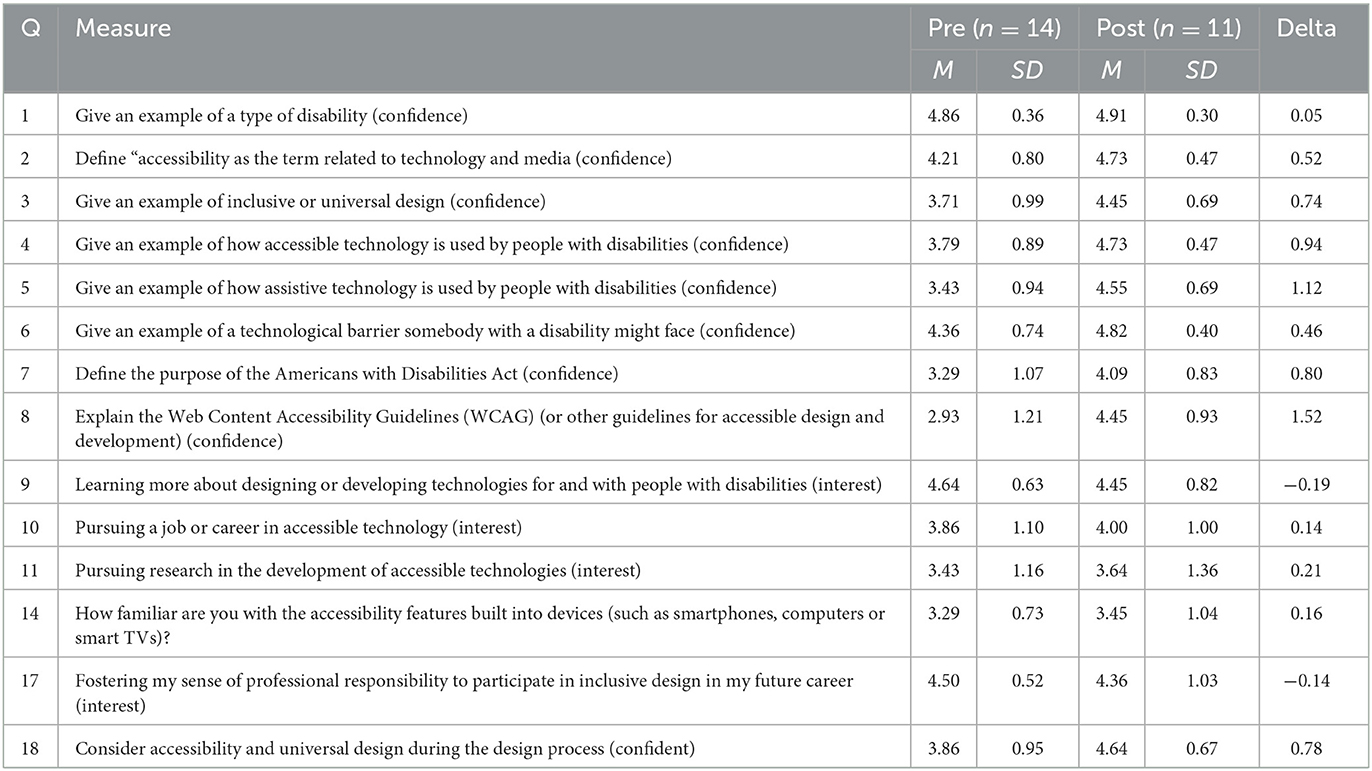
Table 1. Means and standard deviations of pre- and post- survey scores from design for accessibility students.
Fifty-four students completed course evaluations for Design for Accessibility, which has been offered each fall semester from 2017 to 2022. An analysis of all course evaluations show that students found the course objectives valuable (76%), learned something of value (75%), and advanced their understanding (79%). Additionally, 66% of students would recommend the course to others.
The school offered Access and Assistive Technology during the fall 2019–2020, spring 2020–2021, and fall 2022–2023 semesters, with evaluation results provided for the fall 2019 semester based on four students. Overall, 75% of those students reported that the course objectives were valuable, they learned something of value, the course advanced their understanding, and they would recommend the course to others.
Accessibility Through the Lifespan was offered during the spring 2018–2019, spring 2019–2020, spring 2020–2021, and spring 2021–2022 semesters, with evaluation results provided for the spring 2018–2019 semester based on four students. Those students reported that the course objectives were valuable (75%), they learned something of value (75%), the course advanced their understanding (75%), and they would recommend the course to others (75%).
The school offered Research in Accessibility during the fall 2018–2019, fall 2020–201, and fall 2021–2022 semesters, with evaluation results provided for the fall 2018–2019 semester based on five students. Overall, 80% of those students reported that the course objectives were valuable, they learned something of value, the course advanced their understanding, and they would recommend the course to others.
When considering results of the Teach Access instruction surveys from Kearney-Volpe et al. (2019) who conducted pre- and post-instruction surveys, completed by 354 students across 18 different courses that included accessibility, and the results from students in Design for Accessibility (DfA), the students in DfA overall had higher averages. When comparing the average results of the eight confidence-related Likert statements the DfA students had higher average scores on the pre-survey for each of the eight questions, except for Q5, where the difference was 0.07. For the post-survey, the DfA students had a higher average score on all eight confidence questions. The questions focused on learning more, pursuing a job, or pursuing research related to accessibility (Q9–Q11) were reported as a collective average in Kearney-Volpe et al. (2019) with a pre-instruction average of 3.4 and a post-instruction average of 3.6. The average of Q9–Q11 for the DfA students was 3.98 and 4.03 for the pre- and post-instruction surveys, respectively.
The most significant gain for DfA students on the Teach Access instruction survey (52.11%) was for Q8, in the ability of students to “Explain the Web Content Accessibility Guidelines (WCAG) (or other guidelines for accessible design and development).” The course emphasized the Principles of Universal Design (NC State University, The Center for Universal Design, 1997) and the WCAG (World Wide Web Consortium, 2018). It also included demonstrations of AT devices to help students understand how individuals with disabilities can interact with web content. Through examples of guideline failures, students were able to see the barriers that can exist for users. Students also demonstrated a 32.58% increase in their ability to provide examples of how people with disabilities use AT (Q4). This reflects the impact of incorporating the use of AT devices and applications in the course. Q12 results may be due to the course being offered online due to COVID-19 and although demonstrations of AT devices were performed, students did not have an opportunity that term to directly interact with them.
Although results of surveys and course evaluations indicate that the accessibility curriculum is of value, low enrollment in the concentration courses is of concern. Options to offer the accessibility curriculum to a broader population of students are being considered.
Given that there are ~75 students in the HCC program and six concentrations to choose from, there are times when Accessibility concentration courses were canceled for low enrollment. To combat this and focus enrollment, the concentration courses have moved to being offered bi-annually. In addition, Access and Assistive Technology and Research in Accessibility can now be taken by graduate students.
The knowledge, skills, and experience obtained from the accessibility curriculum can be valuable for students as they enter the workforce. They will be able to apply their understanding of accessibility to their work, ensuring that they are creating spaces, content, and products that are inclusive and accessible to all users. They can also advocate for accessibility within their organizations, as well as the inclusion of accessibility features and best practices in design and development processes.
Lower enrollment in the concentration courses and the lack of consistent evaluation results reduced the generalizability of the results reported.
The data analyzed in this study is subject to the following licenses/restrictions: The survey results were provided to me, as the instructor of the course, by Teach Access. The end-of-term evaluation results were provided to me as the instructor of the respective course. Requests to access these datasets should be directed to Kate Sonka, a2F0ZUB0ZWFjaGFjY2Vzcy5vcmc=; Elissa Weeden, ZWxpc3NhLndlZWRlbkByaXQuZWR1.
Ethical review and approval was not required for the study on human participants in accordance with the local legislation and institutional requirements. Written informed consent for participation was not required for this study in accordance with the national legislation and the institutional requirements.
The author confirms being the sole contributor of this work and has approved it for publication.
Teach Access provided the author a $5,000 faculty grant in 2021 to purchase assistive technology devices for use in Design for Accessibility and the accessibility concentration courses.
It is essential to acknowledge the initial work of Vicki Hanson and Matt Huenerfauth in proposing the courses discussed in this paper. Their work laid the groundwork for a solid foundation upon which the author could implement and evolve. The grant from Teach Access was instrumental in providing students studying accessibility to have hands-on experiences with assistive technologies.
The author declares that the research was conducted in the absence of any commercial or financial relationships that could be construed as a potential conflict of interest.
All claims expressed in this article are solely those of the authors and do not necessarily represent those of their affiliated organizations, or those of the publisher, the editors and the reviewers. Any product that may be evaluated in this article, or claim that may be made by its manufacturer, is not guaranteed or endorsed by the publisher.
The Supplementary Material for this article can be found online at: https://www.frontiersin.org/articles/10.3389/fcomp.2023.1139350/full#supplementary-material
Aditomo, A., Goodyear, P., Bliuc, A. M., and Ellis, R. A. (2013). Inquiry-based learning in higher education: principal forms, educational objectives, and disciplinary variations. Stud. Higher Edu. 38, 1239–1258. doi: 10.1080/03075079.2011.616584
Alonso, F., Fuertes, J. L., González, Á. L., and Martínez, L. (2010). “Using collaborative learning to teach WCAG 2.0.” in Computers Helping People with Special Needs. eds K. Miesenberger, J. Klaus, W. Zagler, and A. Karshmer (Springer) (pp. 400–403). doi: 10.1007/978-3-642-14097-6_63
Baker, C. M., El-Glaly, Y. N., and Shinohara, K. (2020). A systematic analysis of accessibility in computing education research. Proceedings of the 51st ACM Technical Symposium on Computer Science Education, 107–113. doi: 10.1145/3328778.3366843
Barrows, H. S., and Tamblyn, R. M. (1980). Problem-Based Learning: An Approach to Medical Education. Springer Publishing Company, Incorporated. Available online at: http://ebookcentral.proquest.com/lib/rit/detail.action?docID=423456 (accessed May 1, 2023).
Blumenfeld, P. C., Soloway, E., Marx, R. W., Krajcik, J. S., Guzdial, M., Palincsar, A., et al. (1991). Motivating project-based learning: sustaining the doing, supporting the learning. Edu. Psychol. 26, 369. doi: 10.1080/004619919653139
Carter, J. A., and Fourney, D. W. (2007). Techniques to assist in developing accessibility engineers. Proceedings of the 9th International ACM SIGACCESS Conference on Computers and Accessibility, 123–130. doi: 10.1145/1296843.1296865
Cook, A. M., and Hussey, S. (1995). Assistive Technologies: Principles and Practice. St Louis, MO: Mosby.
Described and Captioned Media Program. (n.d.-a). Captioning key. Available online at: https://dcmp.org/learn/captioningkey (accessed January 2 2023).
Described and Captioned Media Program. (n.d.-b). Description key. Available online at: https://dcmp.org/learn/descriptionkey (accessed January 2 2023).
El-Glaly, Y. N. (2020). Teaching accessibility to software engineering students. Proceedings of the 51st ACM Technical Symposium on Computer Science Education, 121–127. doi: 10.1145/3328778.3366914
Freire, A. P., Mattos Fortes, d. e., and Barroso Paiva, R. P. D. M., and Santos Turine, M. A. (2007). Using screen readers to reinforce web accessibility education. ACM SIGCSE Bullet. 39, 82–86. doi: 10.1145/1269900.1268810
Gellenbeck, E. (2005). Integrating accessibility into the computer science curriculum. J. Comput. Sci. Coll. 21, 267–273.
Gordon, N., and Brayshaw, M. (2008). Inquiry based learning in computer science teaching in higher education. Innovat. Teach. Learn. Inform. Comp. Sci. 7, 22–33. doi: 10.11120/ital.2008.07010022
Huenerfauth, M. (2014a). Access and Assistive Technology Course Proposal Form. School of Information, Rochester Institute of Technology, New York, NY, United States.
Huenerfauth, M. (2014b). Accessibility Through the Lifespan Course Proposal Form. School of Information, Rochester Institute of Technology, New York, NY, United States.
Huenerfauth, M. (2014c). Research in Accessibility Course Proposal Form. School of Information, Rochester Institute of Technology, New York, NY, United States.
Huenerfauth, M., and Hanson, V. (2014). Design for Accessibility Course Proposal Form. School of Information, Rochester Institute of Technology, New York, NY, United States.
Human-Centered Computing BS | Golisano College of Computing Information Sciences | RIT. (n.d.). Retrieved April 8 2023. Available online at: https://www.rit.edu/computing/study/human-centered-computing-bs (accessed May 1 2023).
Judith Heumann LLC. (Director). (2022). Accessibility and inclusion in the tech sector with Kate Kalcevich and Carrie Morales. Available online at: https://www.youtube.com/watch?v=rqd5o45fjSA (accessed May 1, 2023).
Katsanos, C., Tselios, N., Tsakoumis, A., and Avouris, N. (2012). Learning about web accessibility: a project based tool-mediated approach. Edu. Inform. Technol. 17, 79–94. doi: 10.1007/s10639-010-9145-5
Kearney-Volpe, C., Kletenik, D., Sonka, K., Sturm, D., and Hurst, A. (2019). Evaluating instructor strategy and student learning through digital accessibility course enhancements. Proceedings of the 21st International ACM SIGACCESS Conference on Computers and Accessibility, 377–388. doi: 10.1145/3308561.3353795
Keates, S. (2015). A pedagogical example of teaching Universal Access. Univ. Access Inform. Soc. 14, 97–110. doi: 10.1007/s10209-014-0398-4
Ko, A. J., and Ladner, R. E. (2016). AccessComputing promotes teaching accessibility. ACM Inroads, 7, 65–68. doi: 10.1145/2968453
Kolb, D. A. (1984). Experiential Learning: Experience as the Source of Learning and Development. Upper Saddle River, NJ: Prentice-Hall.
Liffick, B. W. (2004). An assistive technology project for an HCI course. ACM SIGCSE Bullet. 36, 273. doi: 10.1145/1026487.1008111
Ludi, S. (2007). Introducing accessibility requirements through external stakeholder utilization in an undergraduate requirements engineering course. 29th International Conference on Software Engineering (ICSE'07), 736–743. doi: 10.1109/ICSE.2007.46
Mankoff, J. (2006). Practical service learning issues in HCI. CHI'06 Extended Abstracts on Human Factors Comp. Sys. 3, 201–206. doi: 10.1145./1125451.1125494
Martin-Escalona, I., Barcelo-Arroyo, F., and Zola, E. (2013). The introduction of a topic on accessibility in several engineering degrees. 2013 IEEE Global Engineering Education Conference (EDUCON), 656–663. doi: 10.1109/EduCon.2013.6530177
NC State University, The Center for Universal Design. (1997). College of Design. Available online at: https://design.ncsu.edu/research/center-for-universal-design/ (accessed May 1, 2023).
Putnam, C., Dahman, M., Rose, E., Cheng, J., and Bradford, G. (2016). Best practices for teaching accessibility in university classrooms: cultivating qwareness, understanding, and appreciation for diverse users. ACM Transactions on Accessible Computing, 8, 13.1–13:26. doi: 10.1145/2831424
Rosmaita, B. J. (2007). Making service learning accessible to computer scientists. ACM SIGCSE Bullet. 39, 541–545. doi: 10.1145/1227504.1227493
Shinohara, K., Bennett, C. L., and Wobbrock, J. O. (2016). How designing for people with and without disabilities shapes student design thinking. Proceedings of the 18th International ACM SIGACCESS Conference on Computers and Accessibility, 229–237. doi: 10.1145/2982142.2982158
Shinohara, K., Kawas, S., Ko, A. J., and Ladner, R. E. (2018). Who teaches accessibility? A survey of U.S. computing faculty. Proceedings of the 49th ACM Technical Symposium on Computer Science Education, 197–202. doi: 10.1145./3159450.3159484
Waller, A., Hanson, V. L., and Sloan, D. (2009). Including accessibility within and beyond undergraduate computing courses. Proceedings of the 11th International ACM SIGACCESS Conference on Computers and Accessibility, 155–162. doi: 10.1145./1639642.1639670
Wang, Y. D. (2012). A holistic and pragmatic approach to teaching web accessibility in an undergraduate web design course. Proceedings of the 13th Annual Conference on Information Technology Education, 55–60. doi: 10.1145./2380552.2380568
Wood, D., Bruner, J. S., and Ross, G. (1976). The role of tutoring in problem solving. J. Child Psychol. Psychiatry 17, 89–100. doi: 10.1111/j.1469-7610.1976.tb00381.x
World Wide Web Consortium (2018). Web content accessibility guidelines (WCAG) 2, 1. Available online at: https://www.w3.org/TR/WCAG21/ (accessed May 1, 2023).
Zhao, Q., Mande, V., Conn, P. Al-khazraji, S., Shinohara, K., Ludi, S., and Huenerfauth, M. (2020). Comparison of methods for teaching accessibility in university computing courses. Proceedings of the 22nd International ACM SIGACCESS Conference on Computers and Accessibility, 1–12. doi: 10.1145/3373625.3417013
Keywords: accessibility, curriculum design, higher education, disability studies, assistive technology
Citation: Weeden E (2023) A model of an accessibility curriculum in higher education. Front. Comput. Sci. 5:1139350. doi: 10.3389/fcomp.2023.1139350
Received: 06 January 2023; Accepted: 21 April 2023;
Published: 15 May 2023.
Edited by:
Andy Coverdale, University of Southampton, United KingdomReviewed by:
Francisco Iniesto, The Open University, United KingdomCopyright © 2023 Weeden. This is an open-access article distributed under the terms of the Creative Commons Attribution License (CC BY). The use, distribution or reproduction in other forums is permitted, provided the original author(s) and the copyright owner(s) are credited and that the original publication in this journal is cited, in accordance with accepted academic practice. No use, distribution or reproduction is permitted which does not comply with these terms.
*Correspondence: Elissa Weeden, ZWxpc3NhLndlZWRlbkByaXQuZWR1
Disclaimer: All claims expressed in this article are solely those of the authors and do not necessarily represent those of their affiliated organizations, or those of the publisher, the editors and the reviewers. Any product that may be evaluated in this article or claim that may be made by its manufacturer is not guaranteed or endorsed by the publisher.
Research integrity at Frontiers

Learn more about the work of our research integrity team to safeguard the quality of each article we publish.