
95% of researchers rate our articles as excellent or good
Learn more about the work of our research integrity team to safeguard the quality of each article we publish.
Find out more
ORIGINAL RESEARCH article
Front. Neuroinform. , 22 March 2019
Volume 13 - 2019 | https://doi.org/10.3389/fninf.2019.00014
This article is part of the Research Topic Frontiers in Neuroinformatics Editor’s Pick 2021 View all 23 articles
 Etienne Combrisson1*
Etienne Combrisson1* Raphael Vallat2
Raphael Vallat2 Christian O'Reilly3
Christian O'Reilly3 Mainak Jas1
Mainak Jas1 Annalisa Pascarella4
Annalisa Pascarella4 Anne-lise Saive1
Anne-lise Saive1 Thomas Thiery1
Thomas Thiery1 David Meunier5
David Meunier5 Dmitrii Altukhov6,7
Dmitrii Altukhov6,7 Tarek Lajnef1,8
Tarek Lajnef1,8 Perrine Ruby2
Perrine Ruby2 Aymeric Guillot9
Aymeric Guillot9 Karim Jerbi1,10
Karim Jerbi1,10We present Visbrain, a Python open-source package that offers a comprehensive visualization suite for neuroimaging and electrophysiological brain data. Visbrain consists of two levels of abstraction: (1) objects which represent highly configurable neuro-oriented visual primitives (3D brain, sources connectivity, etc.) and (2) graphical user interfaces for higher level interactions. The object level offers flexible and modular tools to produce and automate the production of figures using an approach similar to that of Matplotlib with subplots. The second level visually connects these objects by controlling properties and interactions through graphical interfaces. The current release of Visbrain (version 0.4.2) contains 14 different objects and three responsive graphical user interfaces, built with PyQt: Signal, for the inspection of time-series and spectral properties, Brain for any type of visualization involving a 3D brain and Sleep for polysomnographic data visualization and sleep analysis. Each module has been developed in tight collaboration with end-users, i.e., primarily neuroscientists and domain experts, who bring their experience to make Visbrain as transparent as possible to the recording modalities (e.g., intracranial EEG, scalp-EEG, MEG, anatomical and functional MRI). Visbrain is developed on top of VisPy, a Python package providing high-performance 2D and 3D visualization by leveraging the computational power of the graphics card. Visbrain is available on Github and comes with a documentation, examples, and datasets (http://visbrain.org).
The aim of scientific visualization is to graphically illustrate datasets—which are can be highly complex- in order to provide a better understanding and facilitate the interpretation of the data. As scientific technologies continue to evolve, it becomes increasingly important to develop up-to-date and comprehensive visualization software capable of handling complex and large datasets. This is especially true in the field of neuroscience, which involves a myriad of neural recording types, and consequently, a wide and diverse range of possible data representations.
To date, Matlab (Mathworks, 2012) is one of the most widely-used commercial programming language for brain data analysis and visualization, thanks to a large number of toolboxes such as SPM (Penny et al., 2011), Brainstorm1 (Tadel et al., 2011), EEGlab2 (Delorme and Makeig, 2004) and Fieldtrip3 (Oostenveld et al., 2011). Alternative visualization solutions that run on non-commercial open-source programming environments, such as Python, are rare. These include high-quality packages such as MNE4 (Gramfort et al., 2013), PySurfer5, Nilearn6 (Abraham et al., 2014) or 3d slicer (Fedorov et al., 2012). Both MNE and Nilearn rely on Matplotlib for visualizations which is not suited for real-time interactions of brain imaging data involving thousands of data points. In addition, MNE also relies on PySurfer for 3D visualizations. PySurfer is built on top of Mayavi which contains a powerful rendering engine and allows smooth interactions. However, some issues have been reported when installing Mayavi, (which uses VTK), which may affect its user-friendliness.
In this context, we propose a Python open-source software called Visbrain, distributed under a Berkeley Software Distribution (BSD) license and dedicated to the visualization of neuroscientific data. Visbrain is built on top of VisPy (Campagnola et al., 2015), a high-performance visualization library that leverages the Graphics Processing Units (GPU). As a result, Visbrain efficiently handles the visualization of large and complex multi-dimensional datasets. The purpose of Visbrain is two-fold: (1) To provide within a common framework several Python-based visualization tools for neuroscientific data, (2) To allow users, including those with little or no programming skills access to high-end visualization functions, through a comprehensive documentation7 and a user-friendly API.
Many scenarii for the use of Visbrain are possible. For instance, a user with a set of intracranial EEG data could use visbrain to visualize in a first subplot the location of electrodes (e.g., NumPy array) either in individual or standard MNI space. Next, in a second subplot, the user may choose to project the data onto the cortical mesh (e.g., gamma power, t-values, decoding accuracies, etc). Additional subplots can be added, for example, to include data from other subjects, or various contrasts across experimental conditions. Because figures are dynamic, subplots can be added on the fly with various visualization objects such as connectivity, region of interest etc. The same procedure could be applied to M/EEG source data. Finally, each subplot can be animated and exported into a video file (e.g., animated GIF) or in a standard high-resolution publication-ready image file (e.g., PNG, JPG, TIFF).
With the release of this package and publication of this paper, we hope to develop a community of users that could facilitate extending and adapting this software to better cover the needs of researchers in neuroscience.
The philosophy of Visbrain is to provide elementary visualization building blocks which can easily be combined in a modular manner, and to design a flexible and responsive graphical user interface (GUI) which can be used to change the active visualization parameters in real time. Visbrain is not designed to duplicate data analysis functions which are already available in well-established packages such as scipy8, pandas9, SciKits10, or statsmodels11, except when it serves illustration purposes.
Although we initially considered Matlab and Julia (Bezanson et al., 2017) as language for Visbrain given their high level of abstraction, we finally chose Python since this mature and easy-to-learn language benefits from a large range of high-quality packages, a thriving and rapidly growing user community, and thorough documentation. Python software packages are portable, cross-platform, and easily distributed. More importantly, Python is free, open source, open access, and is thereby ideal for open science.
From a programming perspective, we paid particular attention to avoid memory-intensive data copy and to enable loading and processing of large dataset. Visbrain is hosted on GitHub12, and is documented using NumPyDoc, a Sphinx extension to generate NumPy-like documentation. We also provide illustrative examples and datasets. Code blocks are well-commented and follow PEP8 guidelines for code readability. Finally, package installation and features are tested under Linux and Windows through a continuous integration protocol (current coverage >85%).
As Python 2.7 will not be maintained past 2020, Visbrain is a pure Python package for Python 3 only. Here is the list of Visbrain's dependencies are listed in Table 1.
In addition to the above-mentioned packages, the use of some specific functionalities will require a few more dependencies. These include:
• Pandas (McKinney, 2011): for importing and exporting region of interest defined in the brain
• MNE-Python (Gramfort et al., 2013): alternative for loading sleep data files instead of using functions included in Visbrain
• Nibabel: for supporting certain file formats
• Tensorpac13 for computing phase-amplitude coupling
• Imageio: for Graphics Interchange Format (GIF) export
Finally, the Visbrain package can be downloaded using the python package manager pip14.
As the size, dimensionality and complexity of brain data continues to increase, data visualization tools have to be increasingly efficient, in particular if real-time interaction is needed. For example, high-density EEG or full-night sleep recordings can be associated with files of up to tens of gigabytes. Matplotlib, which is one of the most famous Python plotting libraries (Hunter, 2007), is primarily designed to provide static publication-quality figures and is unfortunately currently not suited for handling large data and user interactions. Seaborn15, which is built on top of Matplotlib is also not a viable option for the same reasons. Among libraries with mature development and real-time interaction, we also considered PyQtGraph16 and Glumpy17 (Rougier, 2015). Both options could certainly have been excellent alternatives. We rather considered the VisPy package (Campagnola et al., 2015), which is a high-performance interactive 2D/3D data visualization library leveraging the computational power of the GPU through OpenGL. The choice of VisPy was made mainly for the ease of installation and also because it is a combined effort by the authors of several visualization libraries (PyQtGraph, VisVis, Galry, and Glumpy)
The use of VisPy library is a critical component of Visbrain. By offloading most of the graphical rendering cost to the GPU, VisPy allows real-time interactivity, even for large datasets, while at the same time minimizing CPU overhead. As a result, Visbrain is able, on any modern-day laptop, to efficiently display large datasets and allows for real-time user interactions.
Scientific visualization software often come with easy-to-use GUIs. Although most of the analyses can be performed in the command-line, such interfaces often greatly enhance the user experience. GUIs also allow users with no or little programming knowledge to use the software, making it more accessible to the scientific community.
To embed VisPy graphics in full-featured widgets, we chose to use the cross-platform C++ GUI toolkit Qt18, for which Python bindings are available (i.e., PyQt & PySide). Specifically, GUIs of the different Visbrain modules were built using the Qt designer tool and were then converted to Python code using PyQt.
Visbrain comes with a detailed step-by-step documentation built with Sphinx19 and hosted on the Visbrain website20. This documentation describes how to install Visbrain and use its modules. We also provide a description of GUI components and inputs for all class modules. Moreover, we provide a description of each graphical element using tooltips that appear when hovering corresponding widgets with the cursor. Lastly, we provide examples21 and python scripts that can be downloaded from the website. Some examples requires additional data to be fully functionals. Those data are either generated or comes from other open-sources softwares (i.e., MNE-Python, PySurfer, and Nilearn).
From the user's perspective, Visbrain is subdivided into two main levels: (1) Objects: independent visual primitives that can be defined and used without the need for a GUI. (2) Graphical user interface: a user-friendly interface built on top of Visbrain objects for interactive visualization. The visbrain architecture is summarized in Figure 1.
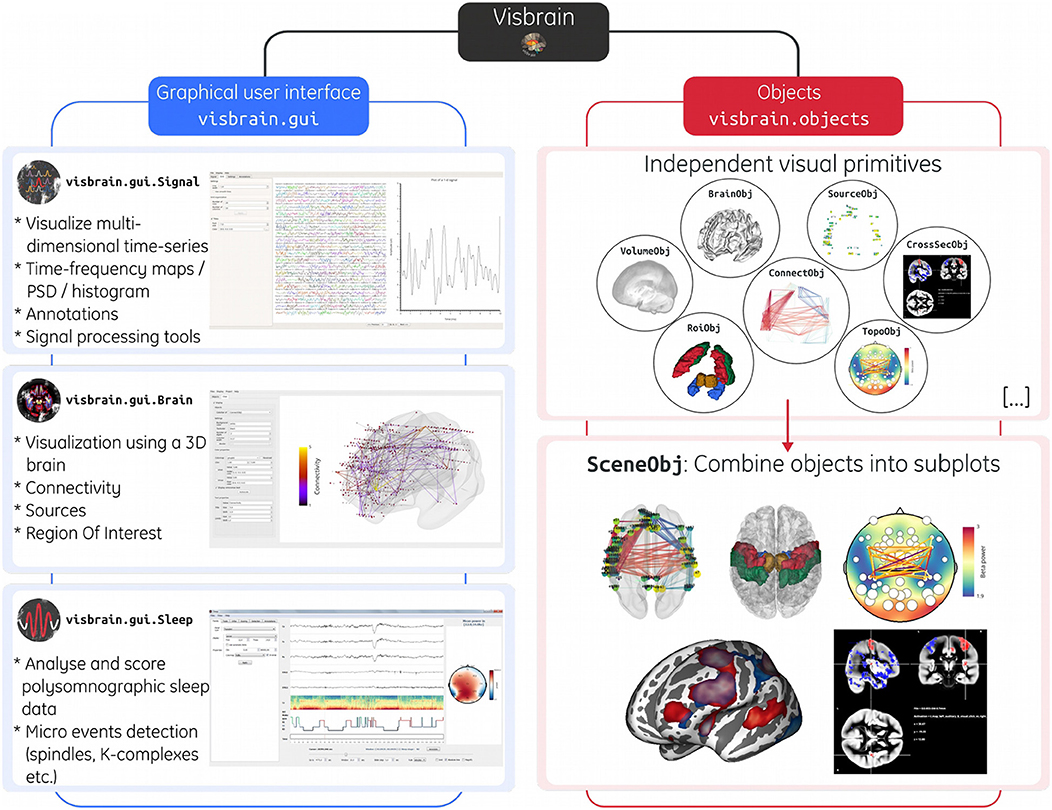
Figure 1. Architecture of the Visbrain software. The left branch in blue illustrates the three included graphical user interfaces (Signal, Brain, and Sleep and). For advanced users that want to interact programmatically with Visbrain, the right branch in red shows 6 of the 14 implemented objects in Visbrain. These objects are presented in circles to emphasize the fact that each of them is independent. Then, using the scene (SceneObj) these objects can be superimposed or juxtaposed into subplots inside a unique figure. The scene offers a finer grain control over the layout. Note that each subplot is interactive, meaning that rotation, translation and zoom can be applied in real time on each subplot.
Objects represent the lowest level of Visbrain and can be considered as neuro-oriented visual primitives. Each object is highly configurable and serves a single visualization purpose. For example, the brain object (BrainObj) is used to display 3D brains. The definition of every object is independent, but some of them can interact together. For example, the activity of a source object can be projected onto the surface of the brain (see section Source object for the description of the projection). Those primitives bring modularity to Visbrain.
Those objects can then be superimposed and juxtaposed inside subplot (see section Scene object). It should be noted that Figures 2–6, that combine these objects, were not post-paginated (i.e., static rendering), but were generated from the scene object as real-time interactive figures. Finally, objects can also be animated, either independently or within subplots. Furthermore, such animations can be exported as a gif file.
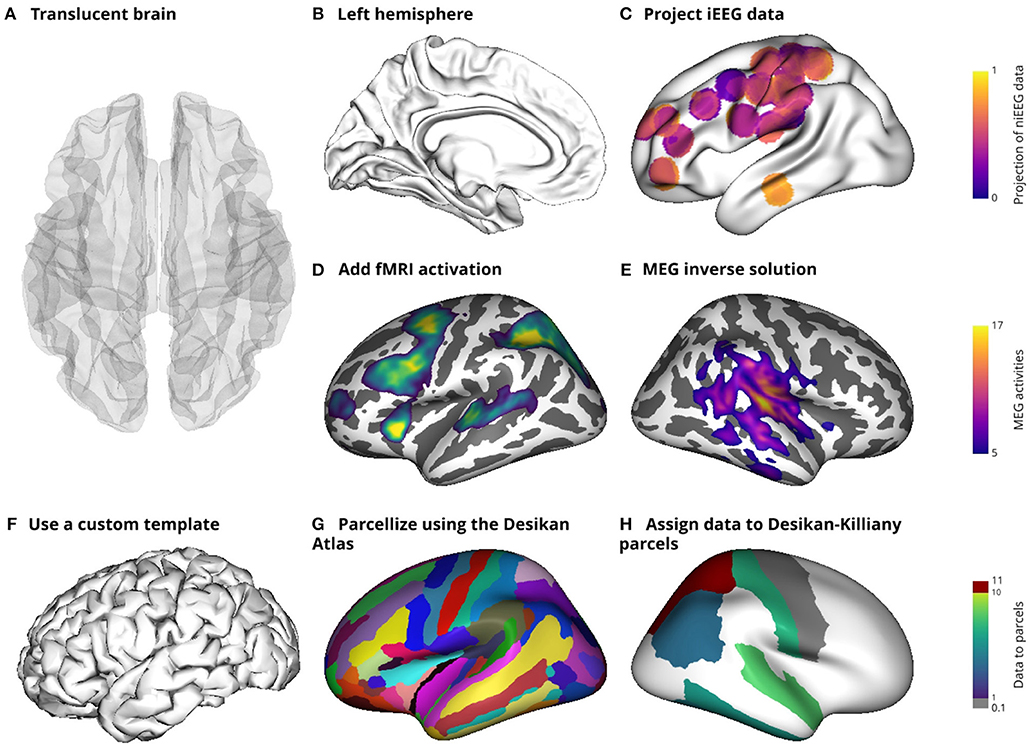
Figure 2. Illustration of the main features of the brain object (BrainObj). This object delivers some basic features as the possibility to display a translucent or opaque brain mesh (A) or to pick only one hemisphere (B). Intracranial data can also be projected onto the surface (C) and other recording modalities can also be displayed [fMRI activation (D) and MEG data (E)]. In addition, parcels can also be used (G) and data can be assigned to those parcels (H). All of those subplots use MNI templates included with Visbrain, but the user can also define and save a custom template by defining subsets of vertices and faces (F).
The current version of Visbrain implement many classes, among them 14 defines visual objects that can be directly imported from visbrain.objects and be added to a scene. The API for interacting with those primitives are described inside the documentation22 (see Table 2 for a list of the visual objects).
In this section, we provide a non-exhaustive review of the main features of some of the most used objects.
Probably one of the most useful objects of Visbrain is called the scene (SceneObj). The scene is not a visual primitive in the sense that it cannot be used to represent any kind of brain data. Instead, it is an equivalent of Matplotlib's subplots meaning that objects can be superimposed inside sub visuals or displayed side by side. While requiring from the user some modest programming skills, the scene presents three major advantages: 1) it is undoubtedly a more flexible way to meet some specific visualization needs, 2) scenes can be integrated inside loops, on a local computer or on a distant server which means that the production of figures can easily be automated,3) the layout of figures for scientific publications can be assessed using this scene and 4) subplots remains interactives which allow the user to continue to interact with each object independently. Figures 2–6 are defined using the SceneObj and the code snippet 1 illustrates a basic example of how to use the scene object to define the layout of a figure.
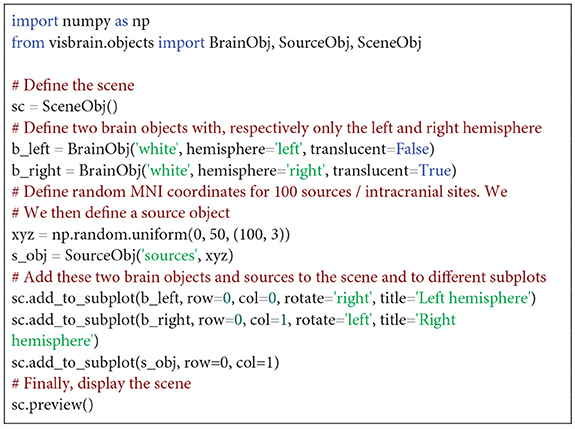
Code Snippet 1. Display the left and right hemispheres into two separate subplots along with random MNI sources/contacts/electrodes.
The brain object (BrainObj) can be used for every scenario where a 3D brain mesh is needed. Left and right hemispheres can be individually displayed on a translucent or opaque mesh. In addition, overlays of data can also be added to the mesh to illustrate fMRI, M/EEG or intracranial activations. The brain object capabilities are summarized in Figure 2.
Regions of interest (ROI) are labeled volumes, i.e. a 3D array of voxels associated with an anatomical label (e.g., “Somatosensory cortex”). By default, Visbrain supports Brodmann areas, the Automated Anatomical Labeling (AAL; Tzourio-Mazoyer et al., 2002), the Talairach atlas (Talairach and Tournoux, 1993) and the Multiresolution Intrinsic Segmentation Template (MIST; Urchs et al., 2017). New ROIs can also be defined by providing a 3D array for the volume and labels. The RoiObj provide the users with an interface to the volume and let them extract the mesh of a specific region and assign different colors to it. The code snippet 2 shows how to extract the mesh of the thalamus and Figure 3 demonstrates some core features of this object.
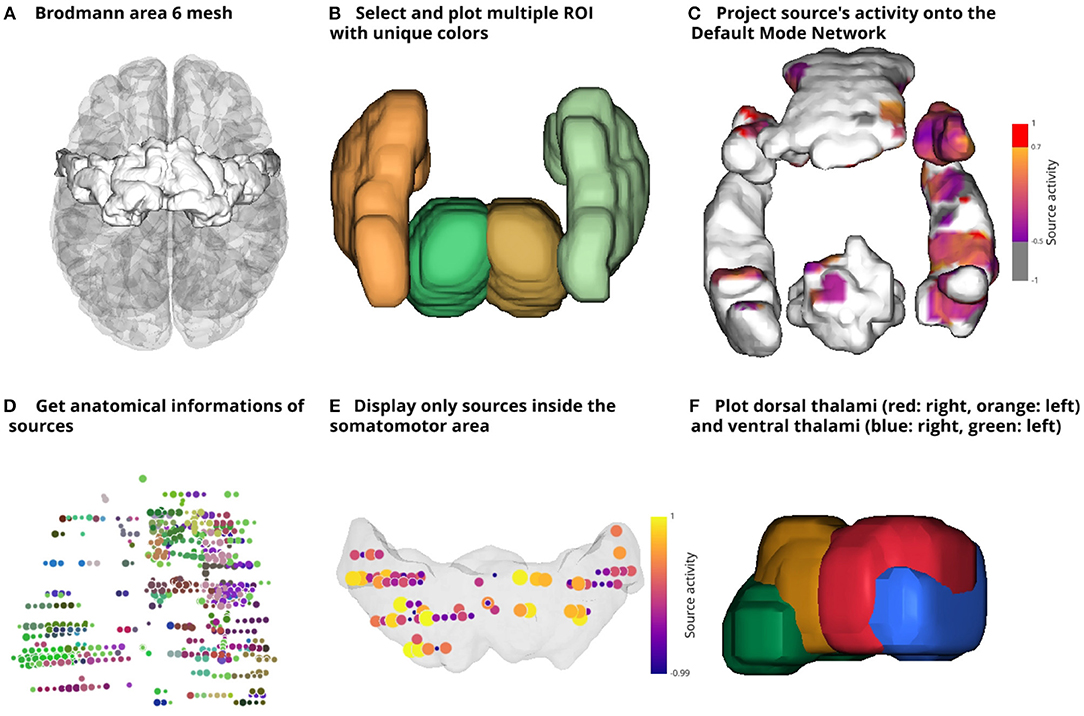
Figure 3. Illustration of the main features of the region of interest (ROI) object (RoiObj). Visbrain provides several default atlases that can be used to extract the mesh of specific regions (A,B,F). In addition, the source object (SourceObj) can interact with the ROI object. For example, sources' activity can be projected onto the mesh (C). The RoiObj can also be used to identify in which region a source is contained. Here, sources are color-coded according to the MIST (D) but a table with all of the anatomical informations can also be exported. Finally, it is also possible to keep only the sources that fall into the volume formed by the mesh (E).
The source object (SourceObj), depending on the recording modality can either represent intracranial recording sites, M/EEG sensors or reconstructed source activity. A text and marker color can also be assigned to each source. In addition, data can be provided to those sources to have marker radius proportional to the data.
Another useful and relatively rare feature among existing software is the ability to use the source object to project intracranial data onto a mesh (e.g the cortical surface of the brain or onto ROI). Usually, the implantation of intracranial electrodes is subject dependent, which then poses a problem to visualize the results across subjects. Cortical projections can solve this limitation and have been previously used (Combrisson et al., 2017a). When projecting the data, each vertex in the mesh can be considered a bin which simply accumulates the data (e.g. beta power) from nearby intracranial sites. The data from all sites that are under a certain radius (10 mm by default) contribute to this bin. It is what gives the circular aspect to this projection (see Figure 2C). Instead of projecting data, it is also possible to project the number of sources that contribute to each point of the mesh. In this case, the color indicates how many sources participated. Finally, the last feature that we want to point out is the possibility to get anatomical informations on sources using the ROI object. For example, this can be used to deduce in which Brodmann area a source (e.g., or an electrode) is contained. Those functionalities are presented in Figure 4.
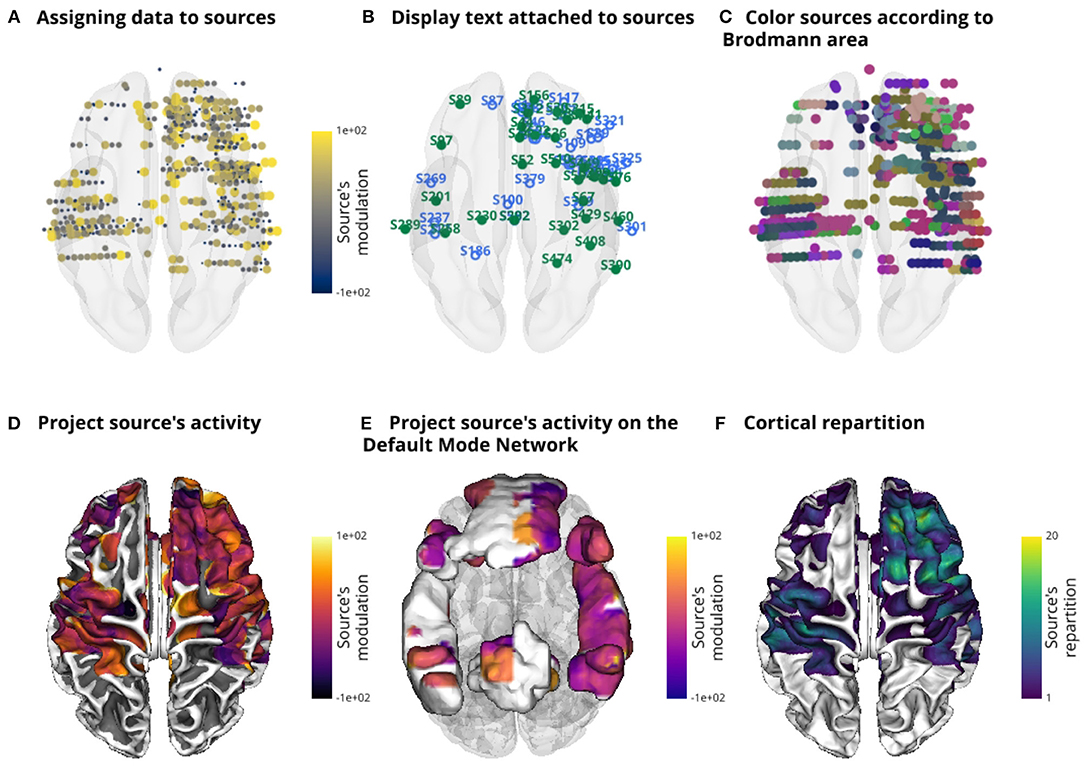
Figure 4. Illustration of the main features of the source object (SourceObj) using an intracranial dataset. Additional data can be assigned to sources and the color can either be individually defined or based on a colormap (A). A text can also be attached to sources (B). In a similar way to Figure 3D, here, sources are colored according to Brodmann areas (C). The data attached to sources in (A) is then projected onto the surface of the brain (D) or onto the surface of the default mode network (DMN) (E). Finally, the cortical repartition (F) is the number of contributing sources per vertex. It can be an interesting feature to estimate the number of sources that have contributed to each point of the cortical mesh when projecting source's data.
The connectivity object (ConnectObj) is used to draw connectivity lines between nodes. We provide three coloring methods: 1) set color to the edges according to connectivity strength, 2) set color to the node according to the number of connections per node or 3) set color of edges manually. Figure 5 shows an example of those differences in coloring methods. Display of directional connectivity is still an experimental feature and therefore is not presented.
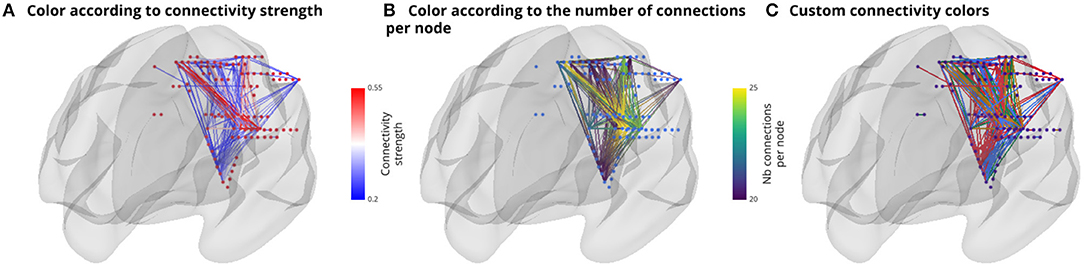
Figure 5. Illustration of the main features of the connectivity object (ConnectObj). The three sub-visuals express three coloring methods. The first method (A) is simply to color edges by connectivity strength. The second (B) color edges according to the number of connections per node and finally, (C) use colors that are manually defined.
Visbrain contains several other objects serving various purposes, such as drawing vectors, displaying images, time-frequency maps, and phase-amplitude coupling comodulograms. For EEG recordings, topographic representations such as cross-sections previously shown for anatomical and functional MRI can also be plotted. Figure 6 summarizes the use of these objects.
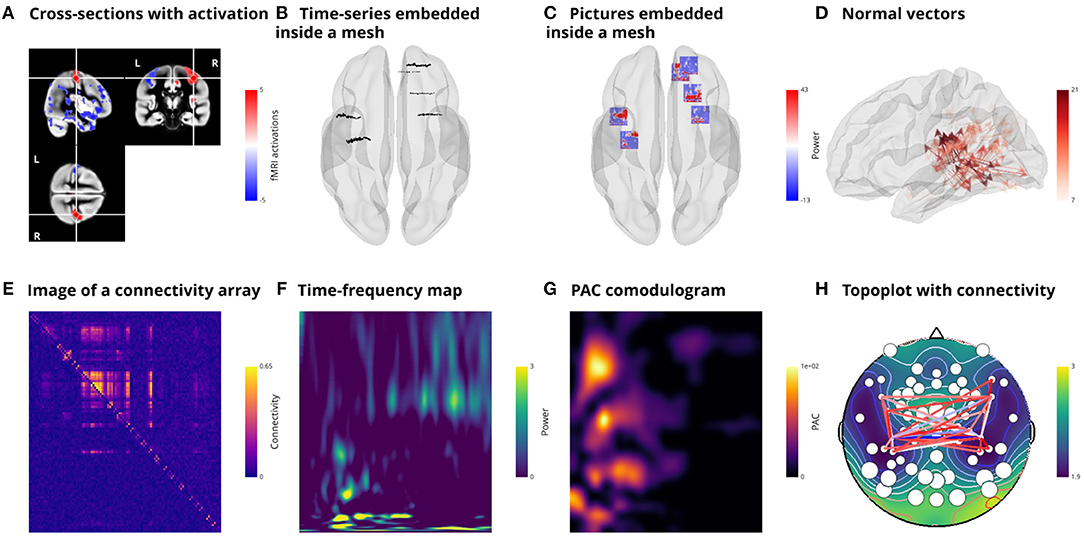
Figure 6. Illustration of additional implemented objects. (A) cross-section of fMRI data (CrossSecObj). The cross-section can be used to load background anatomical images and superimposed activations. It is also possible to move around the volume by clicking on it (still under development). Subplots (B, C) respectively illustrate time-series (TimeSeries3DObj) and pictures (Picture3DObj) embedded inside the mesh. Here, the pictures are time-frequency maps. (D) Plot vector-valued (VectorObj) MEG inverse solution. Visbrain also contains objects to plot images (ImageObj) as illustrated in (E) with a connectivity matrix, time-frequency maps (TimeFrequencyObj) (F), phase-amplitude coupling (PacmapObj) (G). Finally, the TopoObj can be used to plot topographic representations of EEG data, draw levels and connectivity links between EEG sensors (H).
For a list of all supported data types for the various objects we refer the reader to the online API documentation23
The main objective of GUIs is to connect and centralize the main features of the smaller visualization bricks. At the moment, Visbrain contains three interfaces:
• Signal: for the inspection of time-series and spectral properties (PSD power and time-frequency map decomposition, phase-amplitude coupling,…)
• Brain: for any type of visualization involving a representation containing an opaque or translucent brain
• Sleep: for plotting, staging, and analyzing sleep data
GUI can be imported from visbrain.gui. Those interfaces share the following properties and functionalities:
- A responsive GUI with a common graphical design and structure: a “quick settings” panel disposed on the left (which can be hidden or displayed) and plot on canvases displayed on the rest of the screen. This settings panel contains PyQt widgets to control objects' properties and apply changes in real time.
- The use of VisPy to exploit GPU capabilities.
- A “File” menu to import and export files (such as datasets, annotations, …). From this menu, it is also possible to save and load the GUI state, i.e., the value of each PyQt graphical elements (checkboxes, comboboxes,…). The configuration is saved into a text file with a JavaScript Object Notation (JSON) structure and can later be reloaded to retrieve the session.
- A “Display” menu that controls which elements are displayed or hidden on the screen.
- A “Help” menu to open an informative web page in a browser about the current module and features. This help can also be downloaded in PDF format.
- The support of keyboard shortcuts and mouse events (left and right clicks, double clicks, mouse wheel scrolling,…). The list of supported shortcuts is referenced in a table accessible from the help menu.
- A screenshot window to either export the entire window or select canvas with controllable size, resolution, and printing options. Visbrain supports several standard picture formats (such as PNG, JPG, PDF, EPS, or TIFF). The transparency and background color can also be controlled from this window. An “auto-crop” option can also be checked to automatically crop the exported image to the closest non-background pixel.
A common first step when exploring electrophysiological data consists of inspecting time-series. This inspection phase is useful to get an idea of the shape of the signals, as well as quickly detecting artifacts, epileptic spikes, eye movement contamination, etc. Spectral properties such as power spectrum density (PSD) or time-frequency maps are complementary tools for such quality control and data exploration. Such data inspection can be complicated for multi-dimensional datasets (e.g., number of trials x tasks x time points). To address this issue, we developed the Signal24 module for the visualization of multidimensional signals. The GUI is divided into two layouts presented in Figure 7. On the left, the dataset overview. This consists of a grid where all of the time-series in the dataset are displayed. Multi-dimensional arrays are systematically reshaped into a 2D grid. On the right, the detailed view of a single signal. This second layout can be used to plot the time-series, the PSD or the time-frequency map.
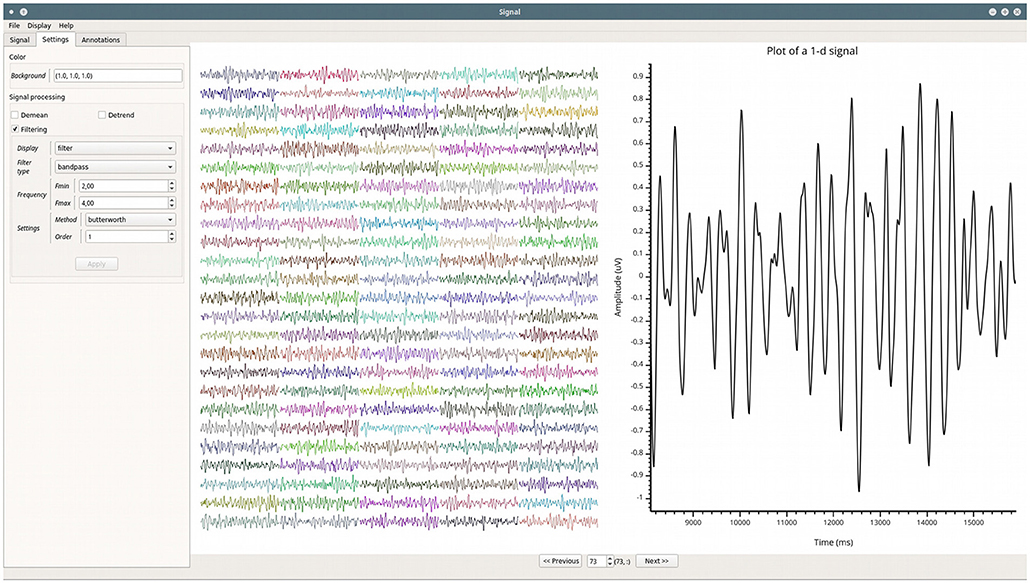
Figure 7. Example of the GUI of the Signal module. Leftmost is the setting panel, and side-by-side are all of the time-series re-arranged into a 2D clickable grid and rightmost, an enlarged version of one of those time-series.
The usefulness of this data exploration module is demonstrated by one of the VisPy examples25, in which thousands of signals, each having thousands of points, can be instantly plotted using the GPU graphics rendering. These signals are presented in a two-dimensional grid and the user can zoom on each of them. Since this grid of signals can be useful for plotting electrophysiological data, this representation has been integrated into the Signal module (see Figure 7). The aim of this grid is to provide an overview of the entire dataset in a convenient way to visualize all the time-series at once. In order to take advantage of the width and height of the screen, the program tries to determine an optimal number of rows and columns for the grid. A title can also be added on top of each signal of the grid to facilitate the orientation of the user. To better visualize the signal on a specific channel, the user can double-click on it in the grid. This enlarges the selected signal by opening it in the second layout.
In addition to the grid, a second layout is provided to inspect one time series at a time. The default plotting method is a continuous line but it can be changed to markers for a cloud of points. We also included the possibility to compute the histogram, the PSD or a highly configurable wavelet-based time-frequency map (such as normalization method, baseline bounds, etc.). The grid and those plotting forms are summarized in Figure 8.
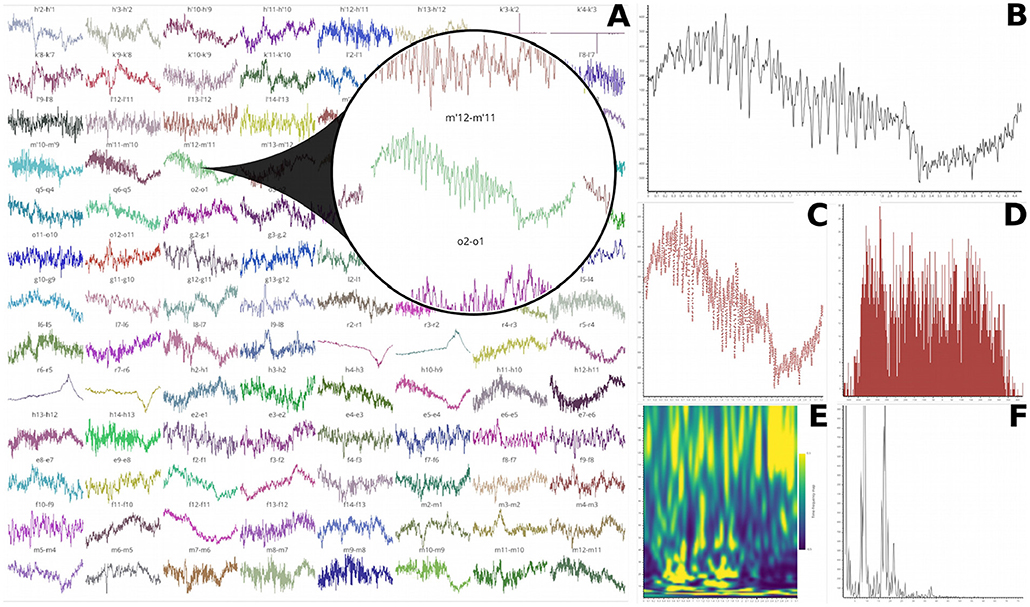
Figure 8. Plotting capabilities of Signal. (A) 104 intracranial recording sites of 4,000 time points each are rearranged into a clickable 13 rows by 8 columns grid. A double-click on one signal of the grid enlarges it in the second layout. This enlarged time-series can either be displayed as a continuous line (B) or a cloud of points (C). A histogram can also be computed (D) as well as the time-frequency map using Morlet's wavelets (E) or the power spectrum density (F).
This module also supports annotations by double-clicking on the canvas that contains the single time-series. All inserted annotations are referenced in a table that can be exported or imported. Selecting a row of this table displays the annotated trial with associated annotations. Then, the Signal module also allows the user to define a lower and upper threshold for the identification of time-series extrema. These annotations and thresholding capabilities are summarized in Figure 9. We also included some signal processing tools such as filtering, detrending, smoothing, and demeaning.
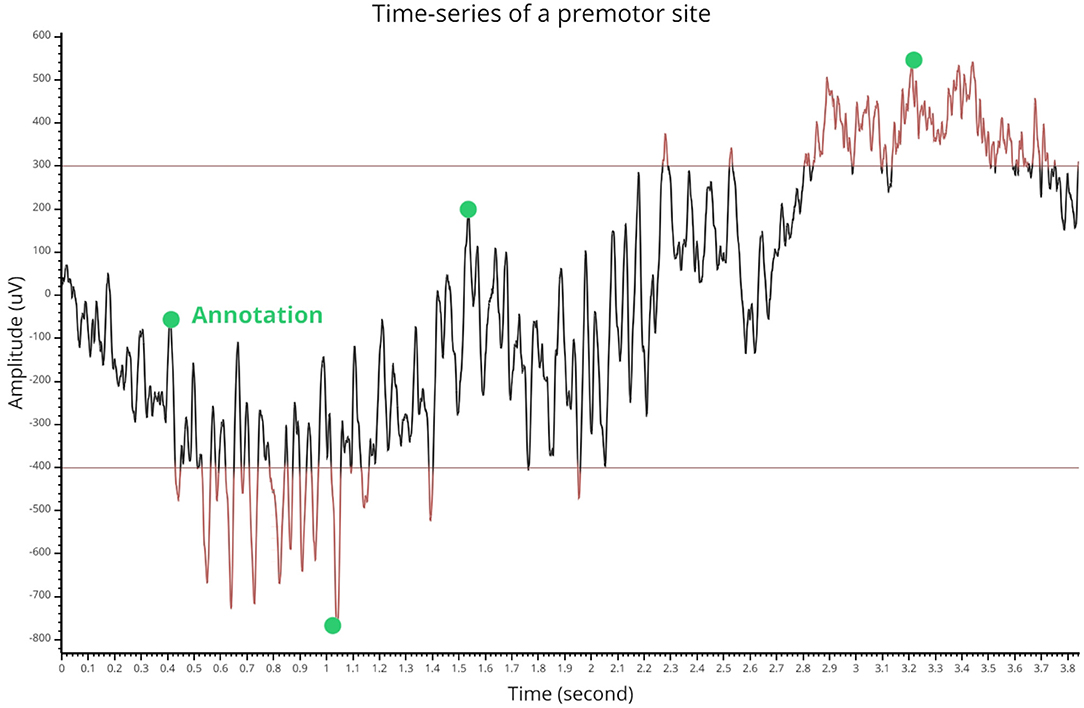
Figure 9. Thresholding and annotation example of an intracranial time-series. The two horizontal lines indicate the threshold values and time points that are either above or under are turned in red. The green markers show inserted annotations that can also be exported.
Brain26 is the second graphical interface that has been developed for all types of visualizations involving a 3D brain. This interface is not intended to provide extra functionality compared to what can be done with the Visbrain objects and scenes. Instead, it provides a GUI to control these objects and the interactions between them.
The Brain class can take as input objects or list of objects from the following classes: brain, sources and connectivity (BrainObj, SourceObj and ConnectObj), 3D time-series, pictures, and vectors (TimeSeries3DObj, Picture3DObj, VectorObj) and volume related objects (VolumeObj, CrossSecObj, and RoiObj). Any object passed to the Brain class can then be directly controlled from the Object tab inside the settings panel (see Figure 10). In addition, since each visual object has its own color properties, the colorbar can be controlled individually for each of them from the Cbar tab (see Figure 11).
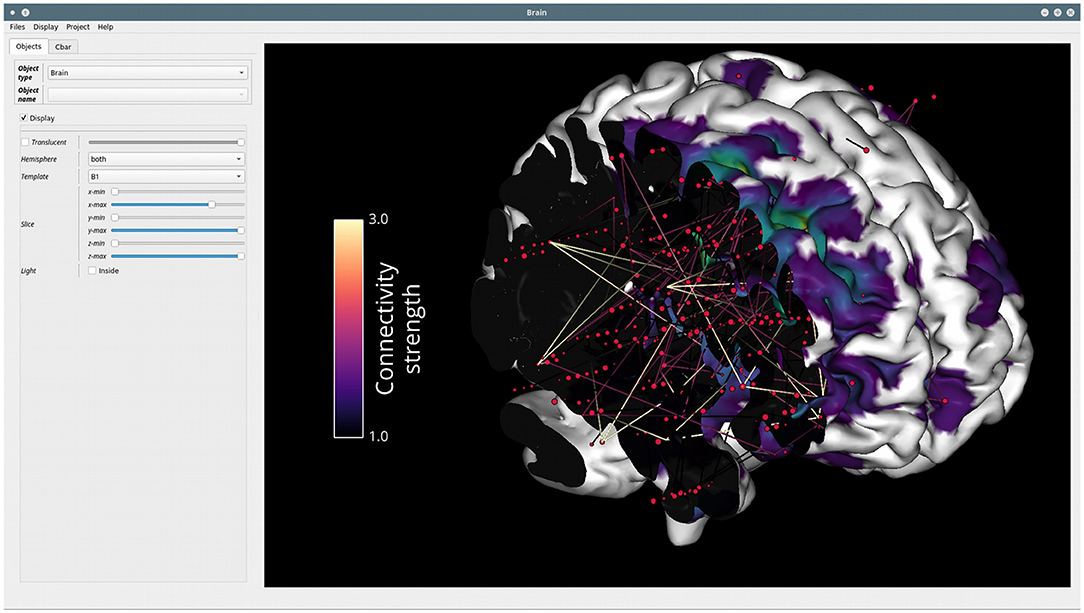
Figure 10. Example of the GUI of the Brain module. The settings panel on the left can either be displayed or hidden. This panel contains two tabs: Objects, in order to control the properties of each visual class (e.g., BrainObj, SourceObj, etc.) passed to the interface and Cbar for controlling the colorbar and color properties of a selected object. On the right, the main canvas contains the MNI brain with sources and connectivity links between those sources. This canvas allows fluid rotation, zoom and translation, but also mesh slicing along the (x, y, z) axes. Here, the colorbar of connectivity strength is displayed but it can also be hidden.
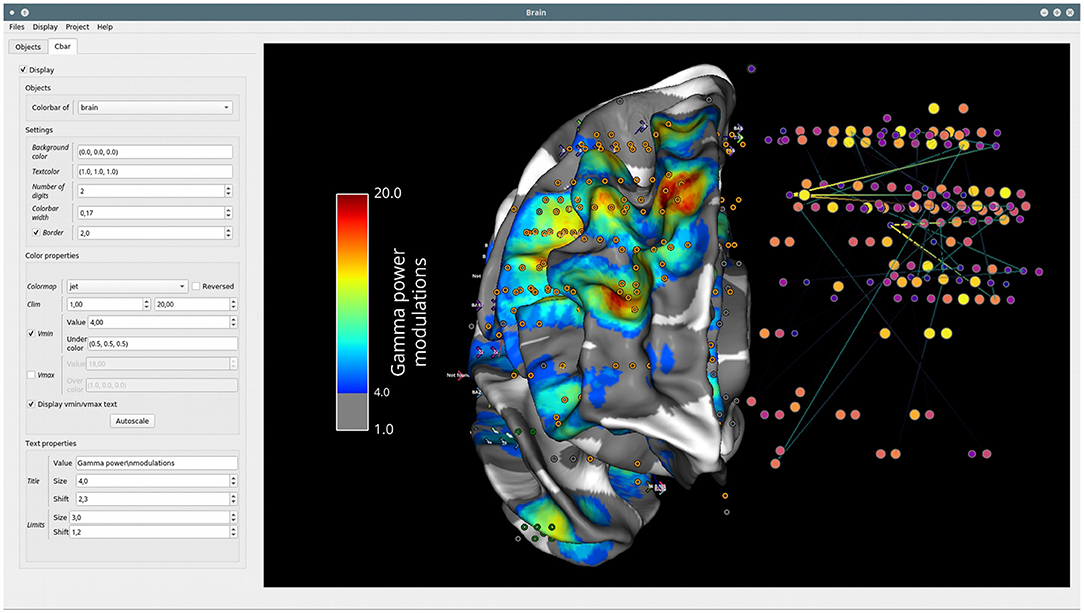
Figure 11. Colorbar control. The Cbar tab of the settings panel contains all of the properties to design the colorbar of a specific object (width, colormap, limits, lower and upper thresholds, title, etc.). In addition, these properties can be modified for each object. Here, the widget controls the colorbar for the data projected onto the surface of the brain.
All the functionality and object properties that are accessible from the GUI can also be used and set using Brain class methods. The use of methods does not require the graphical interface to be open, even for screenshots. Hence, users can leverage those class methods in custom python scripts to speed up the production of large sets of figures. All of these methods are referenced in the documentation26.
Sleep27 is the Visbrain module dedicated to the visualization and analysis of sleep data and has been previously described (Combrisson et al., 2017b). It should be noted that new features have been added to the Sleep module since the publication of this article, such as the possibility to replace the default event detections with custom external algorithms. This allows different sleep research teams to use the same data visualization platform while still keeping their custom, lab-specific, algorithms for the detection of transient events during sleep.
As visbrain is subdivided into two main levels (Objects and GUI where GUIs are built on top of objects) we also provide an API for higher level interactions. GUIs are of course ideal when user interaction is needed. That said, GUIs are obviously not intended to be embedded inside loops for scripting. Conversely, the object level offers less options for graphical interactions (except for translations and rotations) but is ideal for scripting, automating and streamlining the production of high-quality figures. This could be implemented either on a local computer or remotely on a distant server. In addition, the API provision also implies that other toolboxes that have intensive visualization needs (e.g. MNE-Python) can benefit from this API and the modularity of Visbrain objects. The full Visbrain's API can be found in the online documentation28.
The ever-growing complexity of neuroimaging recording techniques, relying on analyses in higher-dimensional space and on larger datasets, are gradually transforming brain data visualization into a real challenge for the existing body of neuroimaging software. This challenge is further complicated by the difficulty of meeting the specific needs from individual research teams and by license compatibility issues with proprietary software. With these problems in mind, we propose Visbrain, a versatile Python 3 package for multi-modal brain data visualization. As other softwares, Visbrain includes graphical user interfaces for higher level interactions with visual primitives. But the greatest novelty and added-value of Visbrain lies in its structure and especially the object level which, once configured properly, can offer a great modularity for designing figures and layout that reflect brain data results. This package is also configured and tested on continuous integration servers to improve its robustness on different platforms using Travis (Linux) and AppVeyor (Windows). In addition, the documentation is built and deployed automatically using CircleCi. This also implies that Visbrain can be used on a remote server in headless mode.
Although much effort has been devoted in providing a software compatible with multi-modal data, it is not equally featured across recording techniques. For example, fMRI cross-section is still a beta feature and electrocorticographic data-specific visualization tools are not implemented so far. Secondly, efforts must now be made to make Visbrain fully compatible with Jupyter in order to have visuals embedded inside notebooks and iPython for interactive shell. We are also considering adding the compatibility with the Brain Imaging Data Structure (BIDS; Gorgolewski et al., 2016; Niso et al., 2018), a set of guidelines for organizing behavioral, MRI and M/EEG data that facilitates data sharing and reproducibility. Finally, Visbrain also contains experimental functions for the compatibility with MNE-Python (Gramfort et al., 2013), but this compatibility will be substantially enhanced in the future.
In summary, Visbrain is a Python open-source and cross-platform software for brain data visualization which provides, among others, the following features: (1) GPU-powered graphical rendering providing efficient data plotting, even for large datasets and real-time interactions. (2) Modularity and flexibility with respect to users' specific needs through neuro-oriented visual primitives that can be juxtaposed or superimposed into subplots, following a Matplotlib-like behavior. (3) Complete control over the aesthetic through highly customizable configuration of color properties, allowing better use of this particularly informative dimension. Visbrain is in its early stages of development, but the present core should hopefully motivate users and programmers to contribute to the project and build a community-driven, powerful, sustainable, and full-featured open-source solution for brain data visualization.
EC is the main developer of this software. RV, CO, MJ, AP, AS, TT, DM, TL, and DA contributed in testing and in the development of this software and writing of the article. PR, AG, and KJ actively helped in the writing process.
EC acknowledges support through a PhD Scholarship awarded by the Ecole Doctorale Inter-Disciplinaire Sciences-Santé (EDISS), Lyon, France, and by funding via a Natural Sciences and Engineering Research Council of Canada (NSERC). KJ is supported by funding from the Canada Research Chairs program and a Discovery Grant (RGPIN-2015-04854) from the Natural Sciences and Engineering Research Council of Canada, a New Investigators Award from the Fonds de Recherche du Québec - Nature et Technologies (2018-NC-206005) and an IVADO-Apogée fundamental research project grant.
The authors declare that the research was conducted in the absence of any commercial or financial relationships that could be construed as a potential conflict of interest.
1. ^http://neuroimage.usc.edu/brainstorm/
2. ^https://sccn.ucsd.edu/eeglab/
3. ^http://www.fieldtriptoolbox.org/
4. ^https://martinos.org/mne/stable/index.html
5. ^https://pysurfer.github.io/
9. ^https://pandas.pydata.org/
10. ^http://scikits.appspot.com/
11. ^http://www.statsmodels.org/stable/index.html
12. ^https://github.com/EtienneCmb/visbrain
13. ^https://github.com/EtienneCmb/tensorpac
14. ^https://pypi.org/project/visbrain/
15. ^http://seaborn.pydata.org
17. ^https://glumpy.github.io/
19. ^http://www.sphinx-doc.org/en/stable/
21. ^http://visbrain.org/auto_examples/index.html
22. ^http://visbrain.org/api.html#objects
23. ^http://visbrain.org/api.html#module-visbrain.objects
24. ^http://visbrain.org/signal.html
25. ^https://github.com/vispy/vispy/blob/master/examples/demo/gloo/realtime_signals.py
26. ^http://visbrain.org/brain.html
Abraham, A., Pedregosa, F., Eickenberg, M., Gervais, P., Muller, A., Kossaifi, J., et al. (2014). Machine learning for neuroimaging with scikit-learn. Front. Neuroinform. 8:14. doi: 10.3389/fninf.2014.00014
Bezanson, J., Edelman, A., Karpinski, S., and Shah, V. B. (2017). Julia: a fresh approach to numerical computing. SIAM Rev. 59, 65–98. doi: 10.1137/141000671
Campagnola, L., Klein, A., Larson, E., Rossant, C., and Rougier, N. P. (2015). “VisPy: harnessing the GPU for fast, high-level visualization,” in Proceedings of the 14th Python in Science Conference. Available online at: https://hal.inria.fr/hal-01208191/ (Accessed May 23, 2017).
Combrisson, E., Perrone-Bertolotti, M., Soto, J. L., Alamian, G., Kahane, P., Lachaux, J.-P., et al. (2017a). From intentions to actions: neural oscillations encode motor processes through phase, amplitude and phase-amplitude coupling. NeuroImage 147, 473–487. doi: 10.1016/j.neuroimage.2016.11.042
Combrisson, E., Vallat, R., Eichenlaub, J.-B., O'Reilly, C., Lajnef, T., Guillot, A., et al. (2017b). Sleep: an open-source python software for visualization, analysis, and staging of sleep data. Front. Neuroinform. 11:60. doi: 10.3389/fninf.2017.00060
Delorme, A., and Makeig, S. (2004). EEGLAB: an open source toolbox for analysis of single-trial EEG dynamics including independent component analysis. J. Neurosci. Methods 134, 9–21. doi: 10.1016/j.jneumeth.2003.10.009
Fedorov, A., Beichel, R., Kalpathy-Cramer, J., Finet, J., Fillion-Robin, J.-C., Pujol, S., et al. (2012). 3D Slicer as an image computing platform for the quantitative imaging network. Magn. Reson. Imaging 30, 1323–1341. doi: 10.1016/j.mri.2012.05.001
Gorgolewski, K. J., Auer, T., Calhoun, V. D., Craddock, R. C., Das, S., Duff, E. P., et al. (2016). The brain imaging data structure, a format for organizing and describing outputs of neuroimaging experiments. Sci. Data 3:sdata201644. doi: 10.1038/sdata.2016.44
Gramfort, A., Luessi, M., Larson, E., Engemann, D. A., Strohmeier, D., Brodbeck, C., et al. (2013). MEG and EEG data analysis with MNE-Python. Front. Neurosci. 7:267. doi: 10.3389/fnins.2013.00267
Hunter, J. D. (2007). Matplotlib: a 2D graphics environment. Comput. Sci. Eng. 9, 90–95. doi: 10.1109/MCSE.2007.55
McKinney, W. (2011). “Pandas: a foundational Python library for data analysis and statistics.” in Python for High Performance and Scientific Computing, 1–9.
Niso, G., Gorgolewski, K. J., Bock, E., Brooks, T. L., Flandin, G., Gramfort, A., et al. (2018). MEG-BIDS, the brain imaging data structure extended to magnetoencephalography. Sci. Data 5:180110. doi: 10.1038/sdata.2018.110
Oostenveld, R., Fries, P., Maris, E., and Schoffelen, J.-M. (2011). FieldTrip: open source software for advanced analysis of MEG, EEG, and invasive electrophysiological data. Comput. Intell. Neurosci. 2011:1. doi: 10.1155/2011/156869
Penny, W. D., Friston, K. J., Ashburner, J. T., Kiebel, S. J., and Nichols, T. E. (eds.). (2011). Statistical Parametric Mapping: The Analysis of Functional Brain Images. London: Academic press.
Tadel, F., Baillet, S., Mosher, J. C., Pantazis, D., and Leahy, R. M. (2011). Brainstorm: a user-friendly application for MEG/EEG analysis. Comput. Intell. Neurosci. 2011:8. doi: 10.1155/2011/879716
Talairach, J., and Tournoux, P. (1993). Referentially Oriented Cerebral MRI Anatomy: An Atlas of Stereotaxic Anatomical Correlations for Gray and White Matter. Thieme.
Tzourio-Mazoyer, N., Landeau, B., Papathanassiou, D., Crivello, F., Etard, O., Delcroix, N., et al. (2002). Automated anatomical labeling of activations in SPM using a macroscopic anatomical parcellation of the MNI MRI single-subject brain. Neuroimage 15, 273–289. doi: 10.1006/nimg.2001.0978
Keywords: visualization, neuroscience, python, open-source, brain, OpenGL, EEG, MEG
Citation: Combrisson E, Vallat R, O'Reilly C, Jas M, Pascarella A, Saive A, Thiery T, Meunier D, Altukhov D, Lajnef T, Ruby P, Guillot A and Jerbi K (2019) Visbrain: A Multi-Purpose GPU-Accelerated Open-Source Suite for Multimodal Brain Data Visualization. Front. Neuroinform. 13:14. doi: 10.3389/fninf.2019.00014
Received: 27 September 2018; Accepted: 19 February 2019;
Published: 22 March 2019.
Edited by:
Sean L. Hill, Krembil Centre for Neuroinformatics, Centre for Addiction and Mental Health, CanadaReviewed by:
Chaitanya Chintaluri, University of Oxford, United KingdomCopyright © 2019 Combrisson, Vallat, O'Reilly, Jas, Pascarella, Saive, Thiery, Meunier, Altukhov, Lajnef, Ruby, Guillot and Jerbi. This is an open-access article distributed under the terms of the Creative Commons Attribution License (CC BY). The use, distribution or reproduction in other forums is permitted, provided the original author(s) and the copyright owner(s) are credited and that the original publication in this journal is cited, in accordance with accepted academic practice. No use, distribution or reproduction is permitted which does not comply with these terms.
*Correspondence: Etienne Combrisson, ZS5jb21icmlzc29uQGdtYWlsLmNvbQ==
Disclaimer: All claims expressed in this article are solely those of the authors and do not necessarily represent those of their affiliated organizations, or those of the publisher, the editors and the reviewers. Any product that may be evaluated in this article or claim that may be made by its manufacturer is not guaranteed or endorsed by the publisher.
Research integrity at Frontiers

Learn more about the work of our research integrity team to safeguard the quality of each article we publish.